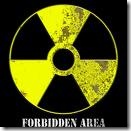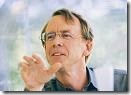 Back in 2007, Kleiner Perkins’ John Doerr changed focus from largely software tech companies to “Green Techâ€. Being “green†was hip then just like it is now. But, with gasoline prices topping $140/barrel last year and with ever increasing awareness of global warming, being green is cooler than ever.
Back in 2007, Kleiner Perkins’ John Doerr changed focus from largely software tech companies to “Green Techâ€. Being “green†was hip then just like it is now. But, with gasoline prices topping $140/barrel last year and with ever increasing awareness of global warming, being green is cooler than ever.
But who would have guessed that the economy would help turn John Doerr into a genius once again? With the economy in a huge recession, the government is opening up its coffers. To mitigate negative sentiments about spending gobs of money, Obama has made it clear that he’s going to not just spend money on infrastructure, but specifically he’s going to spend money on green infrastructure! Of course this makes total sense. Everyone loves being green and the economy needs a boost from the government.
I was skeptical when Doerr and company announced their Greentech fund. But now I am impressed. This industry is about to get an unprecedented boost as Obama pours billions of dollars into the industries that Doerr started created two years ago. What foresight!
One thing to remember, however, is that Obama’s public declaration that he wants to invest in Green tech is not a coincidence. Doerr has Obama’s ear and is actively marketing Green technologies to the Obama administration. He recommended Bill Joy as a candidate for an Obama CTO (coincidentally, Joy is a partner at KPCB). And of course he recommends that Obama invest in clean energy sources. I bet that every one of Doerr’s companies is writing to the Obama administration in hopes of landing a few extra government dollars. (Not that there is anything wrong with that)