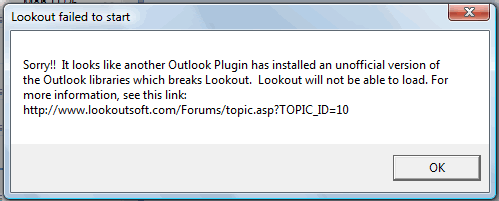I got another request today from an old friend for how to make Lookout run inside Outlook 2007. I’ve probably received a thousand such requests over the last few years… Since I recently installed Outlook 2007, I finally was able to test it out.
This fix should make Lookout work. However, if you have other .NET addins running in Outlook, there is a chance they will no longer work. The fix is reversible though, so don’t be too scared. But this fix is definitely for the tech savvy. Gory details:
Installing Lookout on Outlook 2007
1) First, you’ll have to find a copy of Lookout. Microsoft doesn’t distribute it anymore, but issuing this search on Google seems to find it pretty handily.
2) Next, install Lookout. You’ll need admin privileges (no difference from XP), and the install will go without a hitch.
3) When you next restart Outlook, you’ll probably get this very apologetic-yet-unhelpful error dialog:
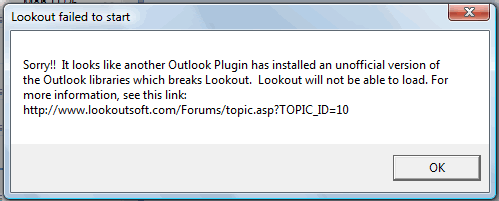
4) The problem is that Outlook 2007 ships the Outlook 2007 Office PIAs by default. Open a command shell (as administrator), and issue the following commands:
- cd %SYSTEMROOT%assemblyGAC
- rename Microsoft.Office.Interop.Outlook Microsoft.Office.Interop.Outlook.OLD
5) Restart Outlook and you are good to go.
Reversal
If this doesn’t work for you, or it breaks some other plugin, you’ll want to restore the interop library. Just undo the command above thusly:
- rename Microsoft.Office.Interop.Outlook.OLD Microsoft.Office.Interop.Outlook
Why does this dialog exist?
Only read this section if you are an Outlook plugin geek!
At the time Lookout was written, Microsoft’s strategy for shipping PIAs hadn’t fully been sorted out. Prior to Outlook 10, there were no official PIAs. Outlook 10 introduced official PIAs, which you could redistribute. Outlook 11 had official PIAs as well (different ones), but Microsoft didn’t permit redistribution of them, and they weren’t backward compatible. Further, with VS2003, it was pretty easy to create your own PIAs, which were almost identical to the official ones, but not signed. There were lots of plugins out there, and some of them handled PIAs badly.
At some point, Lookout ended up requiring that it be able to find the official Outlook 10 PIA installed, or it would assume it would fail. It wasn’t smart enough to recognize that new versions of the PIA might be legit, and probably should have handled it better. Who would have guessed that Outlook 12 would introduce yet a 3rd PIA distribution strategy? OL2007 elects to install the PIAs into the GAC by default; so plugins no longer needed to redistribute them at all. I do believe this is the best strategy.
What this simple fix does is temporarily uninstall the Office 12 version of the PIA. As long as no other .NET Outlook addins are running (C++ based addins don’t use PIAs), this has absolutely zero negative impact on your system. If other .NET addins exist on your system, and those addins are Outlook 11 or 12 specific (I don’t know of any OL12 specific plugins yet?), then you might have a problem with this fix. These conflicts should be rare, but not zero.
Anyway, search on!
BTW – This fix is thanks to the Wayback Machine! The original lookoutsoft support article (http://www.lookoutsoft.com/Forums/topic.asp?TOPIC_ID=10) is now long gone. But the Wayback Machine had it! Otherwise, there is no way I would have remembered what the heck this error was about.
Related Blog Posts:
http://pswamina.blogspot.com/2007/09/lookout-outlook-addin.html
http://odetocode.com/Blogs/scott/archive/2004/07/25/347.aspx
http://ewbi.blogs.com/develops/2006/04/outlook_lookout.html
http://www.joelonsoftware.com/items/2007/04/19.html
UPDATE
Thanks to Rohan Deshpande for consolidating updated instructions from the comments posted here. On some systems, the above instructions need to be augmented with two more steps:
* echo †> Microsoft.Office.Interop.Outlook
* rename Policy.11.0.Microsoft.Office.Interop.Outlook Policy.11.0.Microsoft.Office.Interop.Outlook.OLD
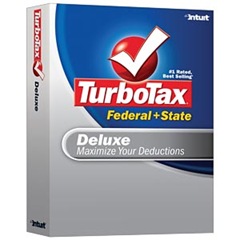 I’ve alternated between using each of these products over the last few years. Usually, it’s incredible how BOTH have the exact same offerings at the exact same price. This year, it’s a little harder to find their best price.
I’ve alternated between using each of these products over the last few years. Usually, it’s incredible how BOTH have the exact same offerings at the exact same price. This year, it’s a little harder to find their best price.  I tried out
I tried out