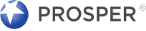 I recently discovered Prosper – a “peer to peer” lending system. I instantly loved the idea – that you could connect lenders and borrowers via the web with low overhead and create a new market. I spent a lot of time researching it, and came to the brink of lending my own money on Prosper. Unfortunately, I’ve discovered that it doesn’t actually work.
I recently discovered Prosper – a “peer to peer” lending system. I instantly loved the idea – that you could connect lenders and borrowers via the web with low overhead and create a new market. I spent a lot of time researching it, and came to the brink of lending my own money on Prosper. Unfortunately, I’ve discovered that it doesn’t actually work.
The Basics
The basic idea is that Prosper offers 3yr, unsecured loans to individuals. If you sign up as a borrower, your credit report is drawn, you create a listing on the site for why you need the loan, and lenders bid on your loan. Potential lenders also sign up on the site, browse through would-be borrowers, ask questions, review credit history, and lend to those loans that appear to be good investments. Prosper provides great analytics about expected ROI for different types of borrowers. Prosper makes this data available, you can even use it offline to crunch your own numbers. Overall, the site is very well designed, has a great set of features, and even community groups to help users work together.
For the potential lender, you’ll get paid back monthly, Prosper takes a 0.5-1.5% fee, and you can earn interest competitive with unsecured lending rates from banks. For lower-risk loans, this is currently 10-12% annually. Of course, if borrowers default or don’t pay, it will get sent off to collections, and you’ll be out of the money. Prosper recommends diversification to avoid risk, which means instead of lending $500 to 1 person, you loan $50 to 10 people. If one defaults, you’re only out 10% of your cash.
Overall, its a cool idea! But does it work?
The Data
It’s hard to determine conclusively if the system works. But after analyzing it, I believe it does not. Unfortunately, Prosper tends to generate significantly larger default rates than you’d expect – even among borrowers with supposedly AA credit ratings. I used Prosper’s own performance search tools to conclude this. There aren’t any matured loans to measure on Prosper (since Prosper is less than 3 yrs old). So instead I measured loans originated between June’05 and Jan’07. Among AA borrowers, the average default rate was 3.35%. This is extremely high; Prosper’s “lending tips” video that they use to introduce lenders to the system says, “based on historical loan performance data for similar credit, AA borrowers have a less than 1% annualized rate of default.” (The video shows “0.2%”, while the audio says, “less than 1.0%”). Either way, even if that is true, it’s far away from what Prosper lenders are seeing today.
For further proof, I checked the Prosper discussion groups. It took a bit of searching, but alas I did find a thread titled, “Are oldtimers still actively bidding and lending?” Here, several long-time users confess that they have stopped using Prosper for exactly the reason mentioned above – excessive default rates. The responses were almost all negative, with conclusions such as, “The only way I would ever make another bid [to loan money] is if I knew the borrower personally” and “I’m discouraged about how many people seem to have had no intention of ever repaying”.
Lastly, LendingStats is a great 3rd party website for visualizing lending data on Prosper. It’s clear that some long term borrowers are making very low returns (1%!), that the delinquency rate in several states (such as Texas) exceeds the average rate of return, and if you consider the largest 10 lenders, none has an ROI greater than 7.86%, with the worst having a -18% ROI.
It is also clear that loans are more likely to default in the later period of the loan; this makes sense – as a borrower who could afford a loan in 2006 could have faced significant changes in life to make it hard to afford the loan 2-3 years later. One Prosper user writes, “the problem is that the late payments and defaults seem to be accelerating over time. It almost seems exponential.”
Other Problems
There are a few other issues with Prosper as well. One old timer wrote that Prosper is just too time consuming. This is personal choice, of course, but one which I share. Research and work is the key to all good investing. Research on Prosper, despite Prosper’s awesome web site and tools, is time consuming. Advanced users use automated programs to decide which loans to bid on. This seems like a good approach, but again, requires lots of research and time to figure out what the right “model” is for investing.
Collections is also a problem. As you’d expect, collections is done via a collection agency, hired by Prosper. The incentives for collecting unpaid debt seem out of place here. Because the lender for a single $5000 loan may be 100 small-time investors with only $50 at stake each, who is really making sure that collections is dealt with optimally? No single individual has enough at stake to really audit the process.
Finally, I think human nature is the biggest problem with Prosper. Understanding whether a borrower is responsible for a loan is a tricky thing to do. Now try to do that without ever meeting the person, and with the anonymity of only having their “alias”. It’s no wonder that a borrower feels less obligation to pay Internet debt than traditional debt. And you can bet that the defaulters always have ‘real world’ debt in addition to their Prosper debt.
Conclusion
I hadn’t planned to invest more than toy-money in Prosper. But I’m glad I kept researching instead of just diving in. It looks to me like Prosper will return your money at best (after 3yrs), and lose a little money at worst. It’s too bad, because it’s really a neat idea; except that it doesn’t actually work!


 News from the small world department:
News from the small world department:
