If you live in the bay area, and you are a software engineer, there are only two good choices about where to work.
Either you:
1) Start your own company and work for yourself
2) Work at Google
Google is a phenominal place to work. The founders are engineers, and they care about engineers. More importantly, they care about our users. And despite their successes, they are not changing. These guys want to make great software that delights users. It’s so simple, and makes so much sense, and yet it is for some reason very unheard of. Usually, after companies are successful, they move into “market domination”, sales and marketing mode. Google hasn’t done that. It just wants to keep doing simple stuff that delights users. Is Google fast enough? Nope. Is it relevant enough? Nope.
I’ve worked for lots of other companies. Aside from HP and Microsoft, my past 10 years have been spent working at startups. And, I’ve never been at a startup that failed (4-for-4, yeah!) But, despite success at startups, there is no doubt in my mind that Google is better than all of them – combined.
Here is why you should work at Google.
1) Google trusts You. Google hires smart people. Smart people define their own jobs because smart people are smart enough to know what matters and what doesn’t.
2) Google puts users first. Users are first priority. It’s not “winning”, it’s not making money, and it’s not ego that is top priority. Just make users happy, and everything else will follow. It’s absolutely true.
3) Innovation counts. There has never been a company optimized to sustain innovation over the long haul. This is what Google is doing, and it’s never been done before. Do you like to come up with new ways of doing things? Is it always possible to do something smarter? Yes, while it is true that we stand on the shoulders of Giants – those who have paved the way for us – we can still do better. That is the goal. Better.
4) The people really are top notch. No matter how good you are, prepare to be humbled. The people at Google (not including me) are smarter than you. I didn’t believe it either – but when you join, you’ll see it too. On top of that, they probably work harder, and have more passion than you do too. Think you can compete? Maybe so. Prepare for a challenge.
5) There is a lot of room for growth in this company. Google has had tremendous success, but there is a lot more coming. I can’t say more than that, but I have faith. Maybe I’ve had too much kool-aid, I don’t know, but I am a believer.
6) Google will continue to change the world. The projects Google is tackling are unbelievable. You think the environment doesn’t matter? Our competitors may think so, but we don’t. You think society can’t be better? Our competitors are too focused on making money, but we aren’t. You think technology is good enough? We don’t, we think it can be a lot better. If you believe that computers have a lot of room for improvement, you’re thinking like Google does. We’re not satisfied with the way things are – we’re hope to make it just a little bit better. We can’t do it alone. We need help. We need people that “think different” (to steal from IBM), and we need people that don’t like the status quo. Microsoft isn’t worried about Google because of what it has done. Microsoft is worried about Google because of what it is about to do. But, we’re not interested in displacing Microsoft. Microsoft is great. We just want to build the stuff Microsoft can’t and that users love.
7) The benefits are to die for. Nobody has benefits better than Google. Whether it’s your salary, your bonus, your free food, they gym, the shuttle, or the people that want you to work on what you enjoy most, Google has the best benefits. If you don’t believe me, ask Fortune magazine.
I’ve gone on long enough now that if you aren’t submitting your resume to Google right now, you must either not think much of your own skills or you must not think much of me. That’s fine. Please don’t interpret this as being arrogant. Google is not about arrogance at all – it’s about humility, respect, and making great products. So, if you are an engineer, come work at Google. My endorsement won’t get stronger than this.




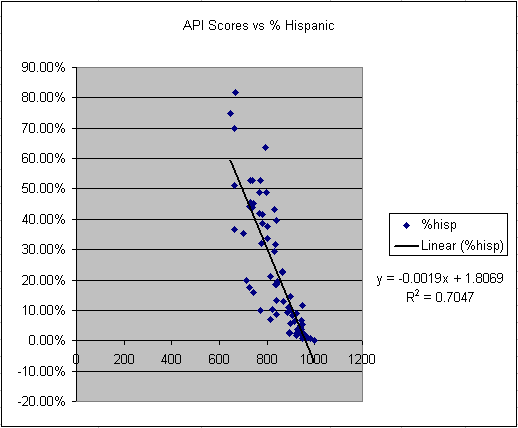
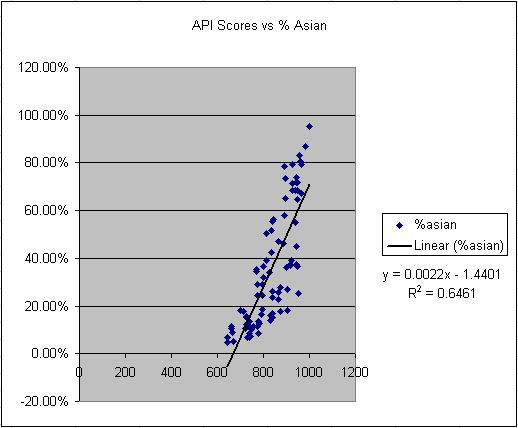
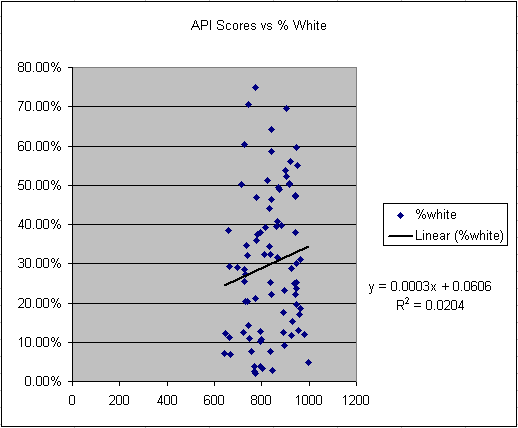
 Protecting Their Intellectual Assets: Appropriability Conditions and Why US Manufacturing Firms Patent (or not)
Protecting Their Intellectual Assets: Appropriability Conditions and Why US Manufacturing Firms Patent (or not) If you are an avid reader of Belshe.com, and have never posted a comment, well, shame on you! But, if you have, you may notice that I now have captchas in place.
If you are an avid reader of Belshe.com, and have never posted a comment, well, shame on you! But, if you have, you may notice that I now have captchas in place. I started using Google Calendar for personal use recently, and ran across a nifty feature. Sharing Calendars is actually pretty cool – both for personal and professional use.
I started using Google Calendar for personal use recently, and ran across a nifty feature. Sharing Calendars is actually pretty cool – both for personal and professional use.
About the â€The installation source for this product is not available†problem – if you are you using Windows Server 2003:
If you extract the .exe file and see the properties on the .msp file under “Digital Signatures” you will see that the signature/certificate is not valid. (ScottGu: I presume this is a bug?).
To â€fix†(ignore) this:
1) Open local security setting: Start -> Programs -> Administrative Tools -> Local Security Policy.
2) Click on “Software Restriction Policies” and if it shows “No Software Restriction Policies Defined” then insert a new (right click the left pane node).
3) 2 x click on the “Enforcement” entry and under “Apply software restriction policies to the following users:” section change to “All users except local administrators”.
4) Maybe reboot
This should solve the problem (it did for me)..
/Anders