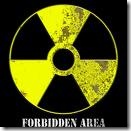 Well, I finally turned of UAC on my machine. I must say, I’m quite a bit happier. I’ll go into the details below. But what I’d really love to see from Microsoft is proof (or non-proof) that UAC works.
Well, I finally turned of UAC on my machine. I must say, I’m quite a bit happier. I’ll go into the details below. But what I’d really love to see from Microsoft is proof (or non-proof) that UAC works.
The assertion from Microsoft is that you’ll be less vulnerable to attacks with UAC. This is a nice claim, but lacks data. A nice report would be really good. I’m not talking about UAC on corporate accounts where they lock down the desktops. We already know there it helps (and you could do that prior to Vista anyway). I’m talking about UAC for home users. Are home users with UAC hacked less often then those with UAC off?
The gripes which led to disabling UAC were these two things:
1) Macromedia Fireworks doesn’t work with UAC
In order for this program to run, you have to run it with “Run As Administrator”. That is annoying, but doable. But I want it to be associated with viewing all PNG files on my system, and when you double click a PNG, you just end up with a dialog box from Fireworks about not being able to load due to some whacky error.
2) Microsoft Visual Studio Is Silently Broken with UAC
If you do development of anything that uses COM, Visual Studio auto-registers components for you. To do so, it needs to run as Administrator. However, if you accidentally run as a non-admin, everything *appears* to work; except when you go to run your program, it doesn’t work right; or it gets an old version. You end up spinning until you finally come to the realization that you just forgot UAC again.
So, Microsoft is right, most apps work under UAC. But not all. And the ones that don’t make it time consuming. UAC off is better.